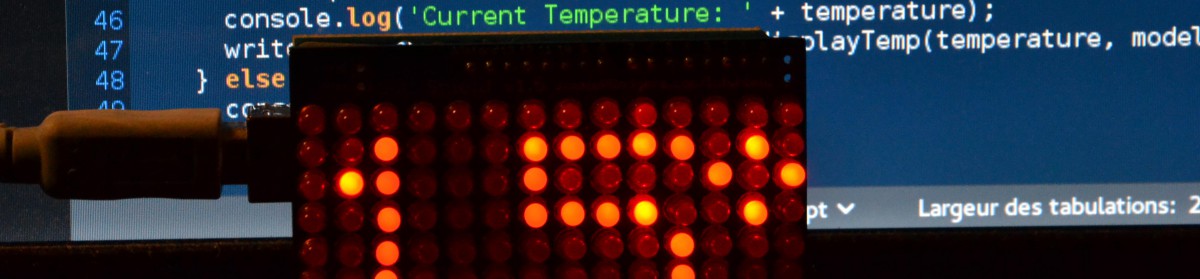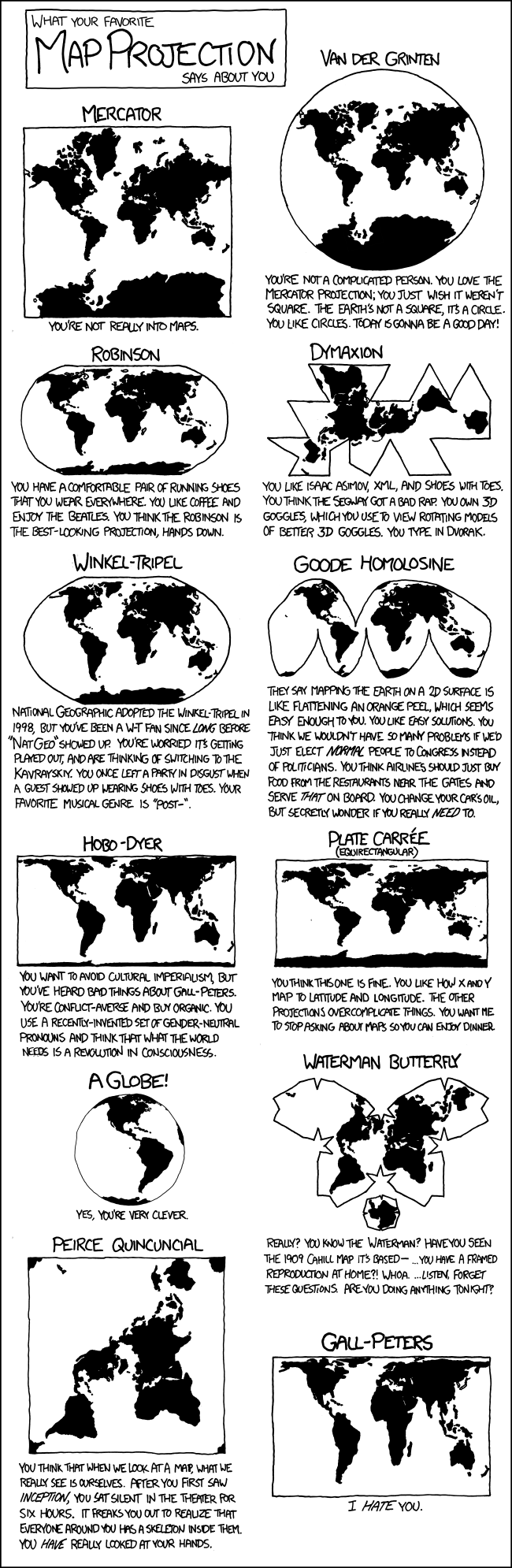I have been working on different projects since the beginning of the year. Today, I want to introduce FrameRain: a way to manage favourite videos from Youtube. The idea came out, after thinking that it would be great to have a place to store videos you prefer without the need of an account. Today, I’m happy to « open source » this project, as decided at the beginning. It is licensed under MIT.
I’ve built FrameRain using Node.js and Express for the server. Data persistence uses MongoDB. These are the only requirements to run FrameRain. Configuration can be found in the file config.json, but there are only a few things in it for now. FrameRain stores the miniature of each video, so that it does not rely on Youtube to display it.
It is possible to add some video to a playlist to watch them one after another. FrameRain uses youtube embedded player to prevent the need to go on youtube.com. Unfortunately, it doesn’t prevent youtube from tracking you. Moreover, I’m not satisfied with the way I implemented the player. It is working, but it will be hard to add another platform like vimeo or dailymotion using this implementation.
I should also consider password encryption. Among other things, an initial idea was to be able to manage playlist of videos, like for example, a music playlist, trailer playlist, funny playlist, … I’m planning to add it later.
This was a really fun project. I learned a lot about how to use Mongo and Mongoose. I will now work back on my other project which aimed at playing flac files in the browser. So, if you have any comments about FrameRain, don’t hesitate to contact me.