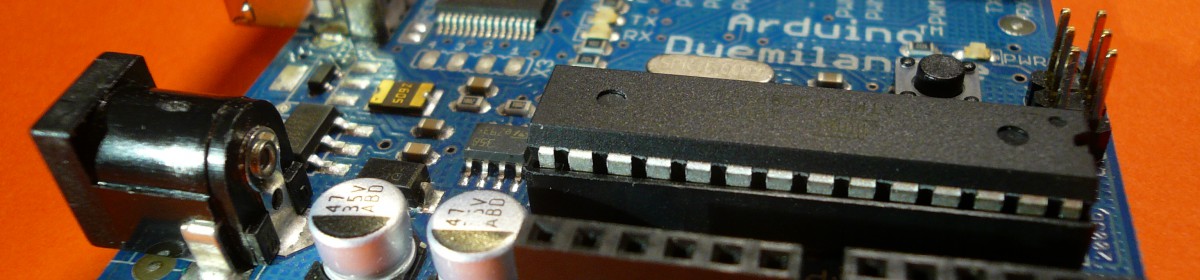In case you get an error similar to this when trying to npm install :
Error: Python executable "python" is v3.4.2, which is not supported by gyp.
You should tell npm which executable to use with the following command:
npm config set python python2If you are on ArchLinux, you’re likely to encounter this problem since the default python is python3. Fortunately, it’s easy to fix.